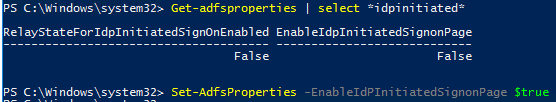After installing AD FS role on Windows Server 2016, and configuring this according to my needs, I tried starting the usual “AD FS Test”: https://fs.domain.com/adfs/ls/idpinitiatedsignon.aspx
This returned an error: “The resources you are trying to access is not available.”
After some quick searching, I found that someone else already encountered this. This is apparently the case also in Windows Server 2016 RTM.
The test works as expected after enabling IdPInitiatedSignonPage.